Description
Annual LAUNCH Smartlink C Super Remote Activation License for X431 PAD V Elite, PAD VII Elite, PRO5, Smartlink C and Smartlink B
The SmartLink Remote Diagnostics System is a newly developed powerful service system dedicated to remote vehicle diagnosis and service. In this system, SmartLink B (Business), as a SmartLink Service Provider, can accept remote repair orders issued by SmartLink C users via the SmartLink Service Platform. The SmartLink B applies to vehicles that comply with CAN/ DoIP/ CAN FD/ J2534 diagnostic protocol standards.
Please Note Before the Purchase:
1. Only supports devices using Smartlink C as VCI. Such as X431 PAD V Elite, PAD VII Elite, PRO5, Smartlink C and Smartlink B. Please note that the Heavy Truck module does NOT support the opening of Super Remote.
2. Activation services are included in the annual license fee. So you don’t have to purchase additional activation.
3. You can buy the card according to your needs after the free 3 times card is used up. There is no annual fee, the charge is per time.
4. USA, Canada, Mexico, Columbia, Australia, Brazil, Japan are not supported at the moment.
5. Please make sure to provide the serial number of your device to us at Service@launch-tool.com after purchase.
6. This Super Remote Activation License does not need shipping, please give us 2-3 working days to process it.

Please Provide Product Picture with Serial Number.




How to activate SmartLink C Connector?
To activate the Smartlink remote diagnosis function, you need to access http://smartlink.x431.com/ through the APP or through a browser.
After logging in to the smartlink remote service platform, activate the remote diagnosis function of the Smartlink connector.
The smartlink remote diagnostic function can only be used after the Smartlink connector is activated through the above method.
Note: North America, Australia are not supported.
Steps for SmartLink C Activation:
1. Log in http://smartlink.x431.com/
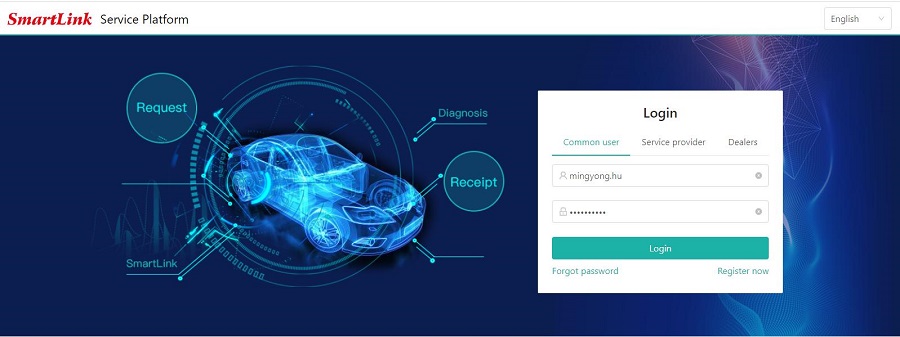

2. Select user type.
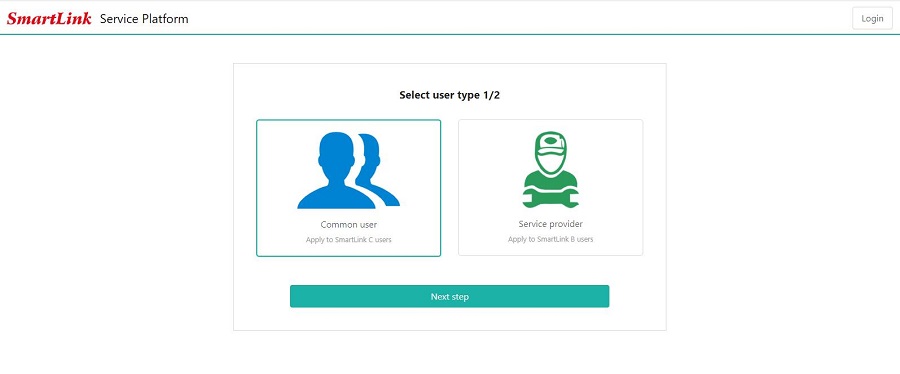

3. Fill in the registration information
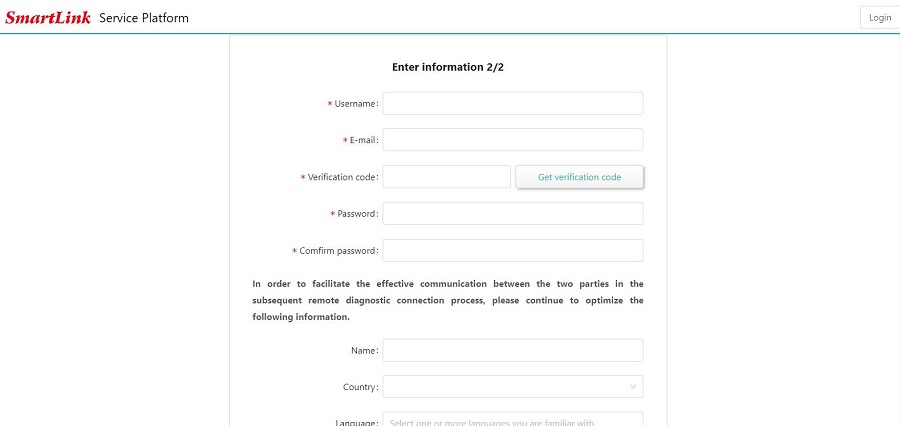

4. The binding and activation of the C-side, the serial number and activation code of the C-side are entered here.
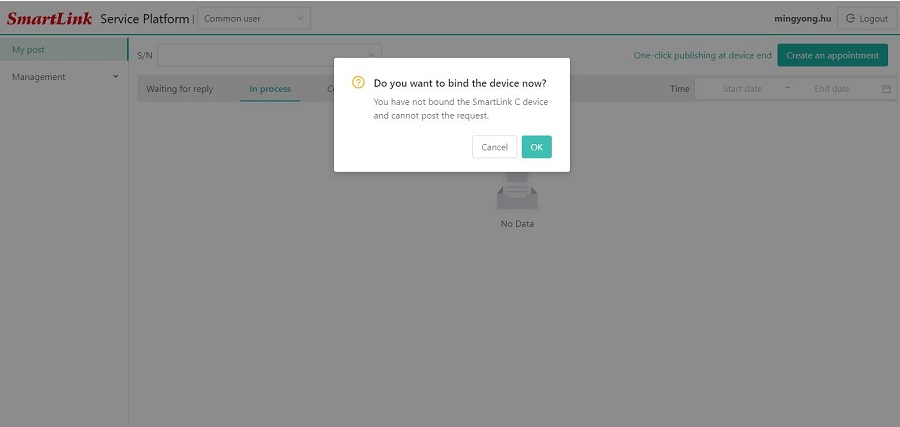

5. Enter the card number and password of the Smartlink C activation card.
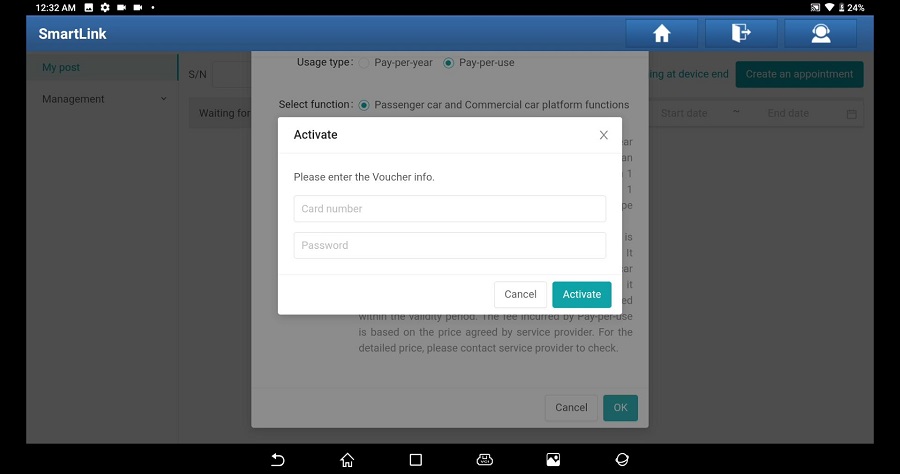

6. Enter vehicle information, contact information, etc., to submit an appointment.
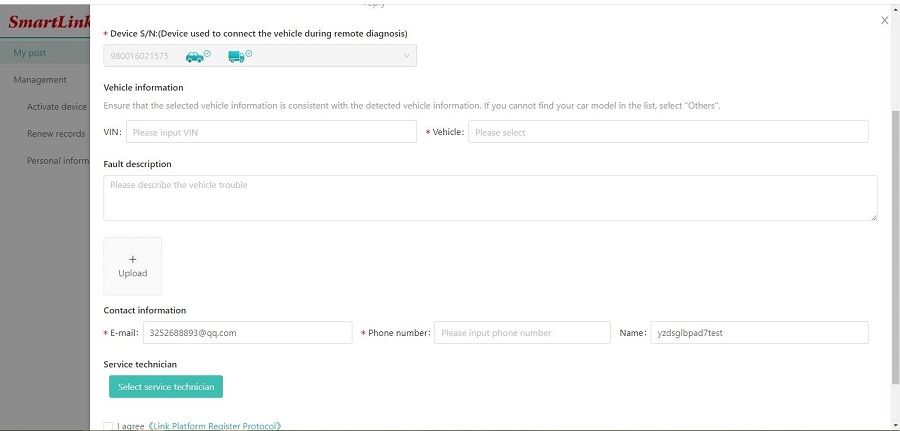

7. When choosing service technician, try to choose a service provider that you are familiar with.
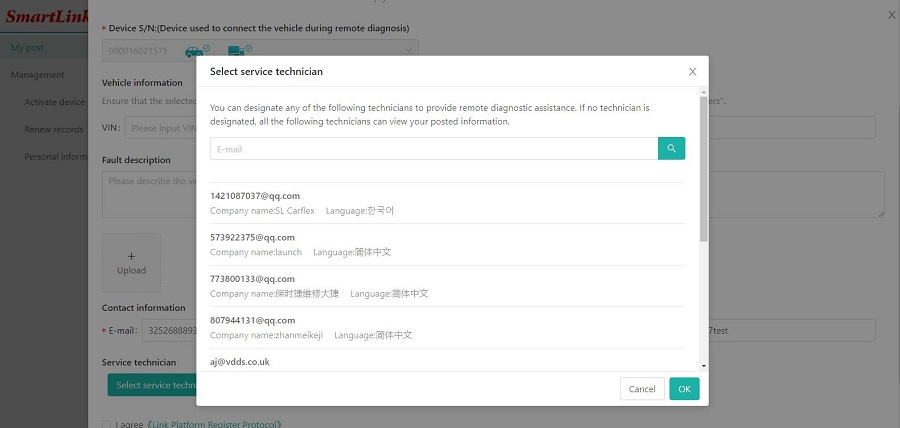

8. Wait for the service provider to contact you to negotiate the processing time, etc.
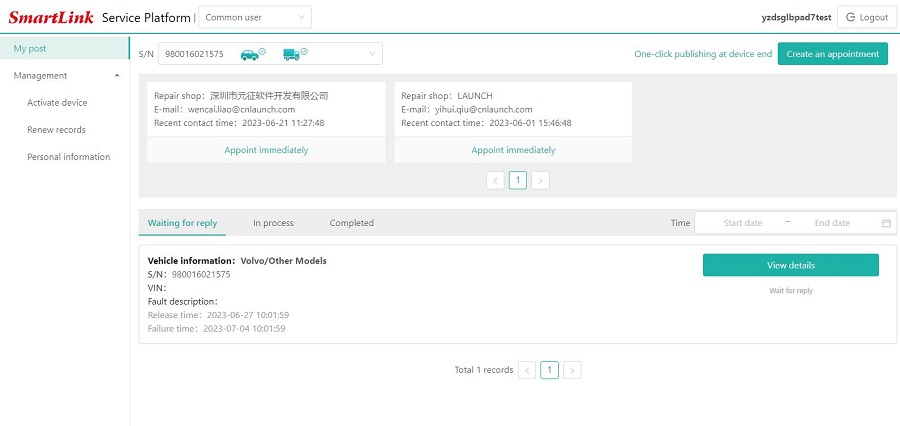

Additional information
| Tips | Can't work in the United States, Canada, Mexico, Australia, Brazil, Japan |
|---|

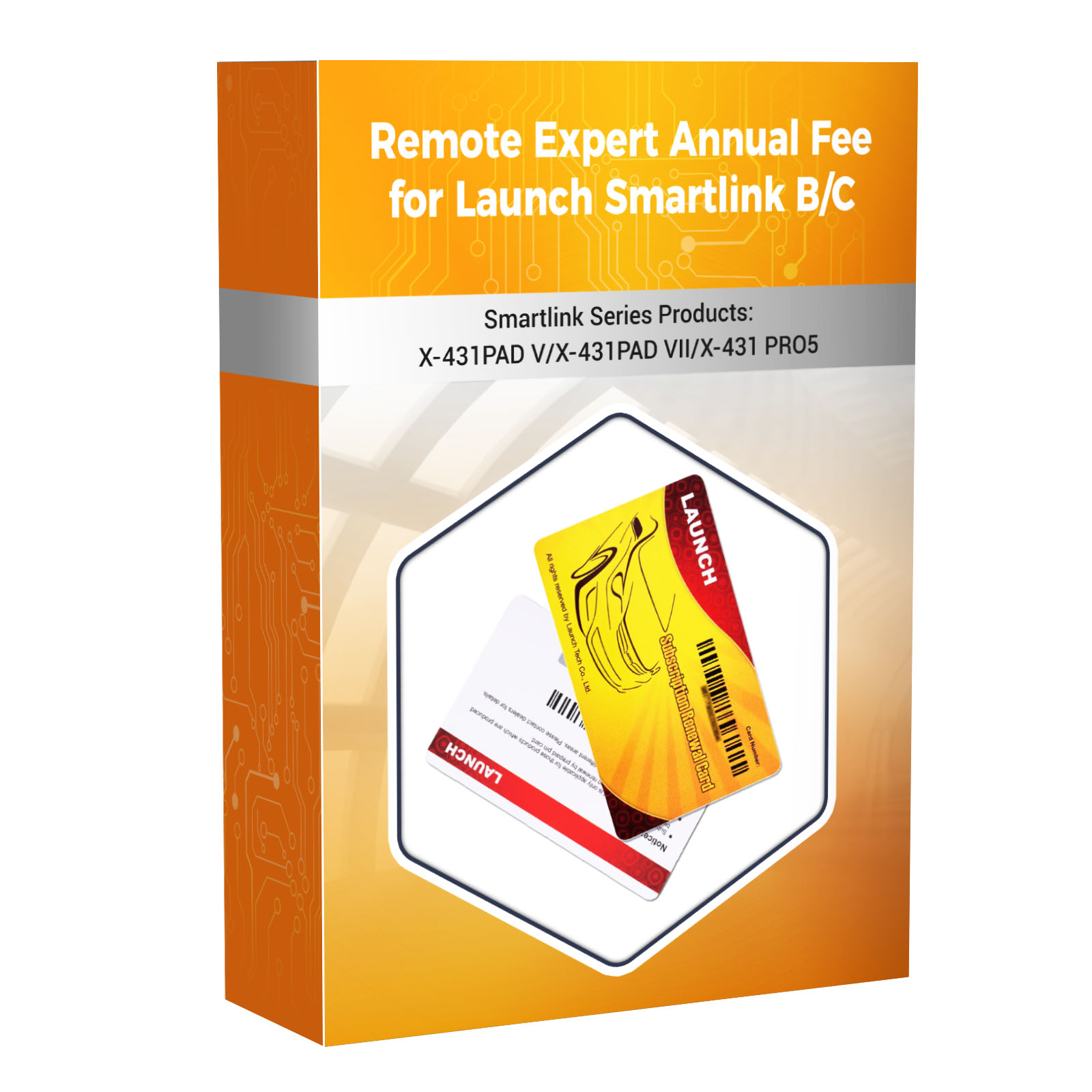

Reviews
There are no reviews yet.